WXAPP最近微信小程序比较火,正好昨天弄到了破解版微信web开发工具,所以今天正好试试手。由于我是做ios的,所以对H5和CSS方面不太了解,代码里面写的丑的地方欢迎吐槽。 1.效果演示
2.微信小程序介绍微信小程序的一个页面主要分成三个部分.js文件.wxml文件和.wxss文件 - . js文件 .js文件相当于ios中的一个控制器,所有的业务逻辑操作都放在该文件中完成,xml页面中显示的数据都从该文件中传入。
- .wxml文件 .wxml文件用于写HTML5代码,也就是用来页面布局。
- .wxss文件
.wxss文件则是用来处理所有的css样式信息
3.代码介绍页面布局代码,由于开发工具的所有接口访问有限制,所以数据都写在了本地,但是最新的破解版开发工具已经处理的这个问题,我也会尽快将死数据改成网络请求下来的数据 <view class = "index">
<view class = "header-container" >
<!-- 轮播图 -->
<swiper class = "header-swiper" autoplay="true" scroll-x="true" interval="3000" duration="1000">
<block wx:for-items="{{ adimages }}">
<swiper-item>
<image class = "header-swiper-img" src="{{ item.img_url }}" mode="aspectFill" ></image>
</swiper-item>
</block>
</swiper>
<image class = "header-search-img" src="../../images/icon_sshome.png"></image>
</view>
<!-- 首页推荐 -->
<view class = "scroll-container">
<block wx:for="{{ result }}" wx:for-index='index' wx:for-item='item'>
<!-- 竖向分割线 -->
<view class = "home-view-sep-ver" style = "float:left"></view>
<!-- 主视图 -->
<view class = "scroll-view" style = "float:left; flex-direction:row; justify-content: space-around;">
<image class = "header-cover-img" src = "{{ item.cover }}" mode = "aspectFill"/>
<view class = "home-text-nickname" style = "float:left"> {{ item.nickname }} </view>
<view class = "home-text-city" style = "float:left"> {{ item.city_name }} </view>
</view>
<!-- 横向分割线 -->
<view wx:if = "{{ (index + 1) % 2 == 0 && index != 0}}" class = "home-view-sep-hor" style = "display: inline-block;"></view>
</block>
</view>
<!-- 邀请好友模块 -->
<view class = "home-invite-container">
<view class = "home-invite-title" > {{ invite.title }} </view>
<image class = "home-invite-cover" src = "{{ invite.img_url }}" mode = "aspectFill" />
<view class = "home-invite-content" style = "display: inline-block;" > {{ invite.content }} </view>
<view class = "home-invite-subcontent" style = "display: inline-block;"> {{ invite.subcontent }} </view>
</view>
<!-- 首页鲜肉 -->
<view class = "scroll-container">
<block wx:for="{{ recommends }}" wx:for-index='index' wx:for-item='item'>
<!-- 竖向分割线 -->
<view class = "home-view-sep-ver" style = "float:left"></view>
<!-- 主视图 -->
<view class = "scroll-view" style = "float:left; flex-direction:row; justify-content: space-around;">
<image class = "header-cover-img" src = "{{ item.cover }}" mode = "aspectFill"/>
<view class = "home-text-nickname" style = "float:left"> {{ item.nickname }} </view>
<view class = "home-text-city" style = "float:left"> {{ item.city_name }} </view>
</view>
<!-- 横向分割线 -->
<view wx:if = "{{ (index + 1) % 2 == 0 && index != 0}}" class = "home-view-sep-hor" style = "display: inline-block;"></view>
</block>
</view>
</view>
欢迎大家关注我的微信公众号

源码下载地址:
微信小程序,鲜肉app源码下载
http://bbs.jiandaima.com/thread-634-1-1.html | 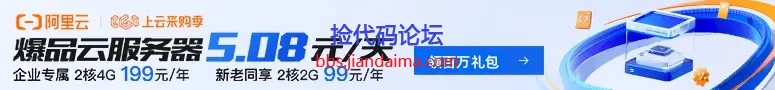
 |手机版|小黑屋|捡代码论坛-专业源码分享下载
( 陕ICP备15015195号-1 )
|手机版|小黑屋|捡代码论坛-专业源码分享下载
( 陕ICP备15015195号-1 )  |网站地图
|网站地图