|
|
js实现ctrl+v上传图片
描述:实现类似QQ截图删上传图片的功能 a、需要的js插件 - paste.image.js
- 地址:https://github.com/iyangyuan/pasteimg
b、paste.image.js - (function($,exports){
- $.fn.extend({
- pasteImage: function(callback){
- var util = {
- /*
- * @function:
- * 从指定类继承,并且带简单数据构造器
- * @params:
- * parent 0个构造参数的父类,默认Object
- * @return:
- * 子类,可以访问父类的prototype属性
- */
- extend: function(parent){
- /*
- * @example:
- * if the param construct={name: "nadel"};
- * then the function construct will like:
- * function(name){
- * this.name = name;
- * }
- */
- parent = parent || Object;
- var fn = function(construct){
- var attribute = "";
- for(attribute in construct){
- if(Object.prototype.hasOwnProperty.call(construct, attribute)){
- this[attribute] = construct[attribute];
- }
- }
- };
- fn.prototype = new parent();
- strategys.push(fn);
-
- return fn;
- },
- /*
- * @function:
- * 遍历数组中的object,根据正则匹配指定属性
- * @params:
- * array object数组
- * property object属性
- * regex object属性值正则表达式
- * @return:
- * 匹配到的object数组
- */
- getProperty: function(array, property, regex){
- var result = [],
- i = 0;
- for(i = 0; i<array.length; i++){
- if(regex.test(array[i][property])){
- result.push(array[i]);
- }
- }
- return result;
- },
- /*
- * @function:
- * 将image document对象转换为DataUrl
- * @params:
- * element: image document对象,可以用document.getElementById获取
- * type: 生成的图片类型,例如:image/png,默认为image/png
- * @return:
- * DataUrl
- */
- imageToDataUrl: function(element, type){
- type = type || "image/png";
- try{
- //利用canvas获取图片的DataUrl,但受跨域限制
- var canvas = document.createElement('canvas'),
- ctx = canvas.getContext('2d'),
- result = "";
- canvas.width = element.width;
- canvas.height = element.height;
- ctx.drawImage(element, 0, 0);
- result = canvas.toDataURL(type);
- if(result === "data:,"){
- result = "";
- }
-
- return result;
- }catch(e){
- //目标服务器不允许跨域访问资源
- return "";
- }
- },
- /*
- * @functions:
- * 将一个类数组中的数据push到真正的数组中
- * @params:
- * array 数组
- * arrayLike 类数组
- */
- arrayLikePush: function(array, arrayLike){
- var i = 0;
- for(i = 0;i<arrayLike.length;i++){
- array.push(arrayLike[i]);
- }
- }
- },
- strategys = [],
- strategy = {},
- i = 0;
-
- //算法类(接口)
- var Strategy = function(){};
- Strategy.prototype.exec = function(){
- //意在必须重写
- throw new Error("The method 'chrome' must be override!");
- };
- Strategy.prototype.isSuport = function(){
- throw new Error("The method 'chrome' must be override!");
- };
-
- //谷歌浏览器算法
- var Chrome = util.extend(Strategy);
- Chrome.prototype.exec = function(){
- var that = this;
- that.$element.on("paste",function(event){
- var items = (event.clipboardData || event.originalEvent.clipboardData).items,
- //取出html对象
- htmlBlobs = util.getProperty(items, "type", /^text\/html$/im),
- imgElements = [],
- loadedCount = 0,
- htmlImages = [],
- htmlResults = [],
- reader = {},
- parseFinish = function(){
- var $html = {},
- $imageLoadDiv = {};
-
- if(htmlResults.length === htmlBlobs.length){
- //解析html中的图片
- for(k = 0;k<htmlResults.length;k++){
- $html = htmlResults[k].replace(/\n|\r|\n\r/g, "");
- $html = $html.replace("<html><body>", "<div>");
- $html = $html.replace("</body></html>", "</div>");
- $html = $($html);
- util.arrayLikePush(imgElements, $html.find("img"));
- }
- //图片预加载
- $("body").append(imageLoadDiv);
- $imageLoadDiv = $("#paste_image_load");
- for(k = 0; k<imgElements.length; k++){
- imgElements[k].onload = imgOnload;
- $imageLoadDiv.append(imgElements[k]);
- }
- }
- },
- loadFinish = function(){
- var dataurl = "",
- k = 0;
- if(imgElements.length === loadedCount){
- //尝试将图像dom转换成dataurl,如果失败,返回img src
- for(k = 0;k<imgElements.length;k++){
- dataurl = "";
- dataurl = util.imageToDataUrl(imgElements[k]);
- if(dataurl){
- htmlImages.push(dataurl);
- }else{
- htmlImages.push(imgElements[k].getAttribute("src"));
- }
- }
-
- $("#paste_image_load").remove();
-
- //返回结果
- that.callback(htmlImages);
- }
- },
- imgOnload = function(){
- loadedCount = loadedCount+1;
- loadFinish();
- },
- imageLoadDiv = "<div id='paste_image_load' style='height: 0;width: 0;display: none;'></div>",
- i = 0;
-
- //提取html对象中的图片
- for(i = 0;i<htmlBlobs.length;i++){
- htmlBlobs[i].getAsString(function(html){
- htmlResults.push(html);
- parseFinish();
- });
- }
- });
- };
- Chrome.prototype.isSuport = function(){
- return window.navigator.userAgent.toLowerCase().indexOf("chrome")>-1;
- };
-
- //火狐浏览器和IE11浏览器算法
- var FirefoxAndIE11 = util.extend(Strategy);
- FirefoxAndIE11.prototype.exec = function(){
- var that = this,
- clipboardDiv = "<div id='paste_content_catch' contentEditable='true' style='position: fixed;left: -9999px;top: -9999px; opacity: 0;'></div>",
- $clipboardDiv = {},
- i = 0;
-
- //初始化clipboard catch
- $("body").append(clipboardDiv);
- $clipboardDiv = $("#paste_content_catch");
- //监听ctrl+v事件
- that.$element.on("keydown",function(event){
- if(event.ctrlKey == 1 && event.keyCode == 86){
- $clipboardDiv.html("");
- $clipboardDiv.focus();
- //模拟多线程
- setTimeout(function(){
- var id = "paste_image_load_" + new Date().getTime(),
- imageLoadDiv = "<div id='"+id+"' style='height: 0;width: 0;display: none;'></div>",
- $imageLoadDiv = {},
- imageElements = [],
- images = [],
- loadedCount = 0;
-
- //获取剪切板中的img元素
- imageElements = $clipboardDiv.find("img");
- //图片预加载
- $("body").append(imageLoadDiv);
- $imageLoadDiv = $("#"+id);
- for(i = 0;i<imageElements.length;i++){
- imageElements[i].onload = function(){
- var dataurl = "",
- k = 0;
-
- loadedCount = loadedCount+1;
- if(imageElements.length === loadedCount){
- //尝试将图像dom转换成dataurl,如果失败,返回img src
- for(k = 0;k<imageElements.length;k++){
- dataurl = "";
- dataurl = util.imageToDataUrl(imageElements[k]);
- if(dataurl){
- images.push(dataurl);
- }else{
- images.push(imageElements[k].getAttribute("src"));
- }
- }
-
- $imageLoadDiv.remove();
-
- //返回结果
- that.callback(images);
- }
- };
- $imageLoadDiv.append(imageElements[i]);
- }
- imageElements = $imageLoadDiv.find("img");
- $clipboardDiv.html("");
- that.$element.focus();
- },0);
- }
- });
- };
- FirefoxAndIE11.prototype.isSuport = function(){
- var result = false;
-
- try{
- result = window.navigator.userAgent.toLowerCase().indexOf("firefox")>-1 ||
- (Object.hasOwnProperty.call(window, "ActiveXObject") && !window.ActiveXObject);
- }catch(e){}
-
- return result;
- };
-
- //选择策略
- for(i = 0;i<strategys.length;i++){
- strategy = new strategys[i]({
- $element: $(this),
- callback: callback
- });
-
- if(strategy.isSuport()){
- strategy.exec();
- break;
- }
- }
- }
- });
- })(jQuery,this);
c、demo.html - <body>
- <input type="text" id="container" placeholder="在这粘贴图片"/>
- <script>
- $("#container").pasteImage(function(imgs){
- $.each(imgs,function(i,n){
- var imageData= n.replace("data:image/png;base64,", "");
- var imageUrl=""
- $.ajax({
- type: "POST",
- url: path+"/tmsSellMsg/uploadImageByBase64Code",
- data: {"imageData":imageData},
- dataType: "json",
- async:false,
- success: function(data){
- imageUrl = data;
- }
- });
- $("body").append("<img src='"+imageUrl+"' >");
- });
- });
- </script>
- </body>
d、springmvc - @RequestMapping(value = "/uploadImageByBase64Code", method = RequestMethod.POST)
- public @ResponseBody String insertTmsSellMsgByExcel2(String imageData) throws Exception {
- byte[] buf = Base64Utils.decodeFromString(imageData);
- InputStream sbs = new ByteArrayInputStream(buf);
- String imageUrl= OSSUtils.putObject(sbs);
- return JsonUtils.objectToJson(imageUrl);
- }
致此结束…… http://www.cnblogs.com/huanchupkblog/p/5795626.html
|
|
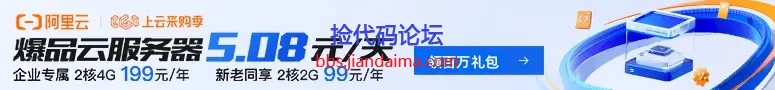
 |手机版|小黑屋|捡代码论坛-专业源码分享下载
( 陕ICP备15015195号-1 )
|手机版|小黑屋|捡代码论坛-专业源码分享下载
( 陕ICP备15015195号-1 )  |网站地图
|网站地图