|
|
悬浮窗在安卓中实现起来还是比较容易的,这几天在网上温习了相关资料,运行在我安卓6.0手机上才发现,原来在6.0手机上不是行的。第一反应肯定是权限相关问题,做了相关处理后,果然让悬浮窗原形毕露了。直接贴代码。
- public class MainActivity extends AppCompatActivity {
- private static final int ALERT_WINDOW_PERMISSION_CODE = 100;
- private Button start_float;
- @Override
- protected void onCreate(Bundle savedInstanceState) {
- super.onCreate(savedInstanceState);
- setContentView(R.layout.activity_main);
- start_float = (Button) findViewById(R.id.start_float);
- this.start_float.setOnClickListener(new View.OnClickListener() {
- @Override
- public void onClick(View view) {
- if (Build.VERSION.SDK_INT > 22) {
- sdk23Permission();
- } else {
- startService(new Intent(MainActivity.this, FloatService.class));
- finish();
- }
- }
- });
- }
- /**
- * @description 安卓6.0下权限处理
- * @author ldm
- * @time 2017/3/20 15:00
- */
- public void sdk23Permission() {
- if (!Settings.canDrawOverlays(this)) {
- Toast.makeText(MainActivity.this, "当前无权限使用悬浮窗,请授权!", Toast.LENGTH_SHORT).show();
- Intent intent = new Intent(Settings.ACTION_MANAGE_OVERLAY_PERMISSION,
- Uri.parse("package:" + getPackageName()));
- startActivityForResult(intent, ALERT_WINDOW_PERMISSION_CODE);
- } else {
- startService(new Intent(MainActivity.this, FloatService.class));
- finish();
- }
- }
- /**
- * 用户返回
- */
- protected void onActivityResult(int requestCode, int resultCode, Intent data) {
- if (requestCode == ALERT_WINDOW_PERMISSION_CODE) {
- if (!Settings.canDrawOverlays(this)) {
- Toast.makeText(MainActivity.this, "权限授予失败,无法开启悬浮窗", Toast.LENGTH_SHORT).show();
- } else {
- startService(new Intent(MainActivity.this, FloatService.class));
- finish();
- }
- }
- }
- }
- public class FloatService extends Service {
- @Nullable
- @Override
- public IBinder onBind(Intent intent) {
- return null;
- }
- @Override
- public void onCreate() {
- FloatViewUtils.getInstance(this).addFloatView();
- super.onCreate();
- }
- }
- public class FloatView extends View {
- public static final int WIDTH = 150;
- public static final int HEIGHT = 150;
- private Paint circlePaint;
- private Paint textPaint;
- private static final String text = "50%";
- public FloatView(Context context) {
- this(context, null, 0);
- }
- public FloatView(Context context, @Nullable AttributeSet attrs) {
- this(context, attrs, 0);
- }
- public FloatView(Context context, @Nullable AttributeSet attrs, int defStyleAttr) {
- super(context, attrs, defStyleAttr);
- initPaints();
- }
- /**
- * @description 初始化相关画笔Paint
- * @author ldm
- * @time 2017/3/20
- */
- private void initPaints() {
- circlePaint = new Paint();
- circlePaint.setAntiAlias(true);
- circlePaint.setColor(Color.GRAY);
- textPaint = new Paint();
- //设置抗锯齿
- textPaint.setAntiAlias(true);
- //设置字体大小
- textPaint.setTextSize(30);
- //设置颜色
- textPaint.setColor(Color.WHITE);
- //设置(仿)粗体
- textPaint.setFakeBoldText(true);
- }
- @Override
- protected void onMeasure(int widthMeasureSpec, int heightMeasureSpec) {
- setMeasuredDimension(WIDTH, HEIGHT);
- }
- @Override
- protected void onDraw(Canvas canvas) {
- super.onDraw(canvas);
- canvas.drawCircle(WIDTH / 2, HEIGHT / 2, WIDTH / 2, circlePaint);
- float textWidth = textPaint.measureText(text);
- float x = WIDTH / 2 - textWidth / 2;
- Paint.FontMetrics fms = textPaint.getFontMetrics();
- float dy = -(fms.descent + fms.ascent) / 2;
- float y = HEIGHT / 2 + dy;
- canvas.drawText(text, x, y, textPaint);
- }
- }
- public class FloatViewUtils {
- private static FloatViewUtils instance;
- private Context mContext;
- private WindowManager manager;
- private FloatView floatView;
- private FloatViewUtils(Context mContext) {
- this.mContext = mContext;
- manager = (WindowManager) mContext.getSystemService(Context.WINDOW_SERVICE);
- floatView = new FloatView(mContext);
- }
- public static FloatViewUtils getInstance(Context mContext) {
- if (null == instance) {
- synchronized (FloatViewUtils.class) {
- if (null == instance) {
- instance = new FloatViewUtils(mContext);
- }
- }
- }
- return instance;
- }
- public void addFloatView() {
- WindowManager.LayoutParams lp = new WindowManager.LayoutParams();
- //悬浮窗口大小
- lp.width = floatView.WIDTH;
- lp.height = floatView.HEIGHT;
- // 调整悬浮窗口位置
- lp.gravity = Gravity.LEFT | Gravity.CENTER;
- // 以屏幕左上角为原点,设置x、y初始值
- // lp.x = 0;
- // lp.y = 0;
- //设置悬浮窗口类型
- lp.type = WindowManager.LayoutParams.TYPE_PHONE;
- //设置悬浮窗口不接受焦点及触摸事件
- lp.flags = WindowManager.LayoutParams.FLAG_NOT_FOCUSABLE | WindowManager.LayoutParams.FLAG_NOT_TOUCHABLE;
- //设置图片格式,效果为背景透明
- lp.format = PixelFormat.RGBA_8888;
- manager.addView(floatView, lp);
- }
- }
- <uses-permission android:name="android.permission.SYSTEM_ALERT_WINDOW"/>
原文地址:
http://blog.csdn.net/true100/article/details/64126121
|
|
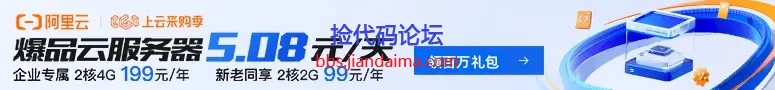
 |手机版|小黑屋|捡代码论坛-专业源码分享下载
( 陕ICP备15015195号-1 )
|手机版|小黑屋|捡代码论坛-专业源码分享下载
( 陕ICP备15015195号-1 )  |网站地图
|网站地图