|
Demo在GitHub的地址: https://github.com/Hebin320/ScreenShoot Demo在CSDN上的下载地址: http://download.csdn.net/detail/hebin320320/9721970 在Android开发中,有时候会遇到需要截屏分享到朋友圈或者QQ,截屏有截取当前屏幕,也有需要截取不仅一个屏幕,可能会很长。 截取当前屏幕并保存到内存卡的方法: - // 获取指定Activity的截屏,保存到png文件
- public static Bitmap takeScreenShot(Activity activity) {
- // View是你需要截图的View
- View view = activity.getWindow().getDecorView();
- view.setDrawingCacheEnabled(true);
- view.buildDrawingCache();
- Bitmap b1 = view.getDrawingCache();
- // 获取状态栏高度
- Rect frame = new Rect();
- activity.getWindow().getDecorView().getWindowVisibleDisplayFrame(frame);
- int statusBarHeight = frame.top;
- System.out.println(statusBarHeight);
- // 获取屏幕长和高
- int width = activity.getWindowManager().getDefaultDisplay().getWidth();
- int height = activity.getWindowManager().getDefaultDisplay()
- .getHeight();
- // 去掉标题栏
- // Bitmap b = Bitmap.createBitmap(b1, 0, 25, 320, 455);
- Bitmap b = Bitmap.createBitmap(b1, 0, statusBarHeight, width, height
- - statusBarHeight);
- view.destroyDrawingCache();
- return b;
- }
- // 保存到sdcard
- public static void savePic(Bitmap b, String strFileName) {
- FileOutputStream fos = null;
- try {
- fos = new FileOutputStream(strFileName);
- if (null != fos) {
- b.compress(Bitmap.CompressFormat.PNG, 90, fos);
- fos.flush();
- fos.close();
- }
- } catch (FileNotFoundException e) {
- e.printStackTrace();
- } catch (IOException e) {
- e.printStackTrace();
- }
- }
- // 程序入口 截取当前屏幕
- public static void shootLoacleView(Activity a,String picpath) {
- ScreenShot.savePic(ScreenShot.takeScreenShot(a), picpath);
- }
当视图超过一个屏幕的时候,可能是listview,也可能是Scrollview,这时候,其实截图就是对listview或者Scrollview进行截图: - /**
- * 截取scrollview的屏幕
- * **/
- public static Bitmap getScrollViewBitmap(ScrollView scrollView,String picpath) {
- int h = 0;
- Bitmap bitmap;
- // 获取listView实际高度
- for (int i = 0; i < scrollView.getChildCount(); i++) {
- h += scrollView.getChildAt(i).getHeight();
- }
- Log.d(TAG, "实际高度:" + h);
- Log.d(TAG, " 高度:" + scrollView.getHeight());
- // 创建对应大小的bitmap
- bitmap = Bitmap.createBitmap(scrollView.getWidth(), h,
- Bitmap.Config.ARGB_8888);
- final Canvas canvas = new Canvas(bitmap);
- scrollView.draw(canvas);
- // 测试输出
- FileOutputStream out = null;
- try {
- out = new FileOutputStream(picpath);
- } catch (FileNotFoundException e) {
- e.printStackTrace();
- }
- try {
- if (null != out) {
- bitmap.compress(Bitmap.CompressFormat.PNG, 100, out);
- out.flush();
- out.close();
- }
- } catch (IOException e) {
- }
- return bitmap;
- }
- private static String TAG = "Listview and ScrollView item 截图:";
- /**
- * 截图listview
- * **/
- public static Bitmap getListViewBitmap(ListView listView,String picpath) {
- int h = 0;
- Bitmap bitmap;
- // 获取listView实际高度
- for (int i = 0; i < listView.getChildCount(); i++) {
- h += listView.getChildAt(i).getHeight();
- }
- Log.d(TAG, "实际高度:" + h);
- Log.d(TAG, "list 高度:" + listView.getHeight());
- // 创建对应大小的bitmap
- bitmap = Bitmap.createBitmap(listView.getWidth(), h,
- Bitmap.Config.ARGB_8888);
- final Canvas canvas = new Canvas(bitmap);
- listView.draw(canvas);
- // 测试输出
- FileOutputStream out = null;
- try {
- out = new FileOutputStream(picpath);
- } catch (FileNotFoundException e) {
- e.printStackTrace();
- }
- try {
- if (null != out) {
- bitmap.compress(Bitmap.CompressFormat.PNG, 100, out);
- out.flush();
- out.close();
- }
- } catch (IOException e) {
- }
- return bitmap;
- }
- // 程序入口 截取ScrollView
- public static void shootScrollView(ScrollView scrollView,String picpath) {
- ScreenShot.savePic(getScrollViewBitmap(scrollView, picpath), picpath);
- }
- // 程序入口 截取ListView
- public static void shootListView(ListView listView,String picpath) {
- ScreenShot.savePic(getListViewBitmap(listView,picpath), picpath);
- }
截长图的效果图:

|
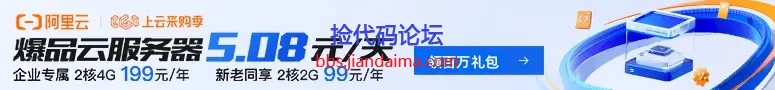
 |手机版|小黑屋|捡代码论坛-专业源码分享下载
( 陕ICP备15015195号-1 )
|手机版|小黑屋|捡代码论坛-专业源码分享下载
( 陕ICP备15015195号-1 )  |网站地图
|网站地图