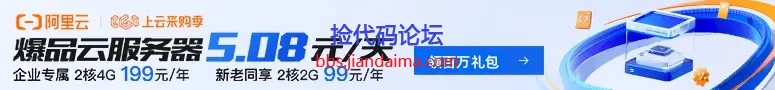浏览器滚动条示例源码
浏览器滚动条示例源码<!DOCTYPE html>
<html lang="en">
<head>
<meta charset="UTF-8">
<title>滚动条示例</title>
<style type="text/css">
.nui-scroll{
margin-left: 100px;
border: 1px solid #000;
width: 200px;
height: 500px;
overflow: auto;
}
.nui-scroll::-webkit-scrollbar {
width: 8px;
height: 8px;
}
/*正常情况下滑块的样式*/
.nui-scroll::-webkit-scrollbar-thumb {
background-color: rgba(0,0,0,.05);
border-radius: 10px;
-webkit-box-shadow: inset 1px 1px 0 rgba(0,0,0,.1);
}
/*鼠标悬浮在该类指向的控件上时滑块的样式*/
.nui-scroll:hover::-webkit-scrollbar-thumb {
background-color: rgba(0,0,0,.2);
border-radius: 10px;
-webkit-box-shadow: inset 1px 1px 0 rgba(0,0,0,.1);
}
/*鼠标悬浮在滑块上时滑块的样式*/
.nui-scroll::-webkit-scrollbar-thumb:hover {
background-color: rgba(0,0,0,.4);
-webkit-box-shadow: inset 1px 1px 0 rgba(0,0,0,.1);
}
/*正常时候的主干部分*/
.nui-scroll::-webkit-scrollbar-track {
border-radius: 10px;
-webkit-box-shadow: inset 0 0 6px rgba(0,0,0,0);
background-color: white;
}
/*鼠标悬浮在滚动条上的主干部分*/
.nui-scroll::-webkit-scrollbar-track:hover {
-webkit-box-shadow: inset 0 0 6px rgba(0,0,0,.4);
background-color: rgba(0,0,0,.01);
}
</style>
</head>
<body>
<div class="nui-scroll">
123<br/>
123<br/>123<br/>123<br/>123<br/>123<br/>123<br/>123<br/>123<br/>123<br/>123<br/>123<br/>123<br/>123<br/>123<br/>123<br/>123<br/>123<br/>123<br/>123<br/>123<br/>123<br/>123<br/>123<br/>123<br/>123<br/>123<br/>123<br/>123<br/>123<br/>123<br/>123<br/>123<br/>123<br/>123<br/>123<br/>123<br/>123<br/>123<br/>123<br/>123<br/>123<br/>123<br/>123<br/>123<br/>123<br/>123<br/>123<br/>123<br/>123<br/>123<br/>123<br/>123<br/>123<br/>123<br/>123<br/>123<br/>123<br/>123<br/>123<br/>123<br/>
<!--这里有好多上面这结构为了节省篇幅就省去了-->
</div>
</body>
</html>
页:
[1]